Landing pages are the vital component of generating new leads and thereby, reliable customers and successful sales and business. And if you are looking at information regarding landing pages, then here you will find some tailor-made insights for the same.
Promoting yourself in today’s crowded market and standing up in the crowd is not easy and it seems. The best way to create an outstanding impression is by understanding how to promote your business efficiently. Crafting professional landing pages and remarkably illustrating the relevant information holds key to attaining major leads.
Landing pages are unusual compared to other pages on your site as it lets you capture visitor information and here your journey for leads begins. In this Instapage review, we will reflect the features, benefits, merits, and demerits so that you will be better equipped to decide whether to give it a shot or not.
Instapage Overview
Instapage is an online marketing solution consisting of various conversion tools helpful for marketers and advertisers. Professional landing pages are known to boost online marketing business, but you also need to choose the right landing page builder tool that is useful for you to achieve success and pull off your goals.
Instapage is cloud software and comprises all the latest elements required to build and publish remarkable landing pages. Irrespective of your online presence or any website, this platform lets you create conversion focussed landing pages that help create more leads, generate more sales or obtain some other action from the audience.
There is no need for any pre-requisite technical knowledge or coding skill as Instapage allows a simplified process for creating effective landing pages. Some of the features like analytics, heatmap, and split-testing tools let you design and improve landing page design to make them more effective. Let us understand why we can use Instapage as a landing page builder and how we can utilize it to achieve the best results.
- Intuitive landing page editor – The easy-to-use drag and drop page creator lets you start designing your landing page either from a blank page or with the pre-designed templates.
- Host system – Instead of the WordPress landing page plugin, Instapage hosted everything independently from your website. Multiple projects and landing pages can be created from your account and your landing pages can be published quickly on WordPress with the help of this tool.
- Customizable templates store – There are more than 80 pre-designed templates available for ready use and there won’t be any need to create one from scratch.
- Range of widgets – In addition to the forms, you can add many elements to your landing page including buttons, images, and videos.
- Efficient form builder – This ensures you generate the right kind of form to attract efficient leads and design an effective form to collect user information.
- Various integration options – Instapage can be integrated with many services, WordPress, email marketing platforms including Zapier.
- Tracking and reporting – The analytics and testing tools help you to discover the glitches and optimize your landing page for better results.
What is Instapage?
The major focus of Instapage is to design conversion focussed pages that meet our goals. Conversion of leads involves a lot more course of action and landing pages are one of those. Hence, Instapage understands those needs and helps you get the most out of your landing pages. Let us look at some of the actions of Instapage that help build great landing page content.
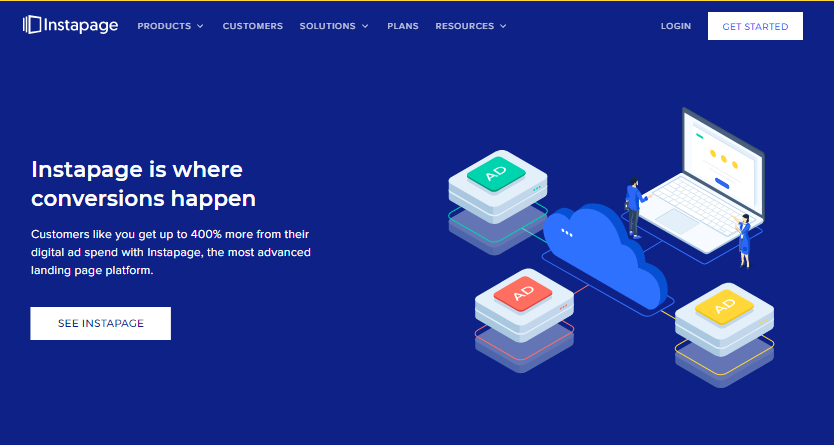
- Collaboration – Ease your landing page creation work by partnering with your teammates. This simplifies the process, pages get built, approved, and published faster.
- Personalization – Every landing age can give a different experience to users with its unique post-click contents.
- Page Speed – Attract more people and get them to stay on the page for long by making the pages load faster.
- AdMap – Get images of your ad campaigns to find which pages do visitors click on.
- Experimentation – Analyze the performance of your page and optimize them in a time with the A/B testing.
How to use Instapage?
Instapage offers a 14-day free trial to test their service but you need to enter the credit card details to enjoy the offer. The basic steps involved in creating an Instapage account are,
1.To start with, enter your name, email and password.
2.You will be prompted asking to increase conversions for your own business, marketing team, clients, or others.
3.Enter your company name, role, and your industry.
4.The Free trial is limited to 2500 visitors and upon its completion, your plan will be upgraded to the premium plan.
5.Once you enter your credit card details, you will be directed to the Instapage dashboard.
Sign in the process can be completed in a few minutes and the entire procedure is very straightforward. Make a note of your first billing date so that you are aware of the lapse date and decide on upgrading to the paid plan.
Merits
1)The tool makes it very easy and straightforward to manage your online marketing campaigns.
2)There are scores of landing page options.
3)The diverse features can deliver files and sell items using the landing pages.
4)Numerous reporting and testing options to optimize your landing pages.
5)Good mobile support to enable mobile-friendly designs.
6)Ultimate features that can collaborate with team members and clients.
7)Various integration tools and services are available.
8)There are numerous online documentation materials and live chat support in place all time.
9)Instapage comprises some advanced features like Global Blocks, AMP Landing Pages, Migration Service, Page Creation, etc.
10)You can organize your related landing pages into grouped campaigns.
Demerits
1)There are fewer landing page templates and page widgets compared to other tools.
2)There are limited e-commerce options as compared to other tools.
3) A Limited number of free icons and images in the library.
4)Applying changes to the mobile version takes time.
5)Software is excellent but very expensive for the available features.
6)There is no free trial to try the software before choosing a plan.
Features
The overview of Instapage surely gives us an idea of how robust it is as a landing page builder. Lets us find out how these features can be implemented for a smooth user experience.
- Templates – There are about 80 pre-designed templates to choose from. Either you start with a scratch or select from the ones available to you that are made of high quality to cover various goals. The filters are very useful and pretty easy to refine the exact design you need to create the landing page. The templates also cover the product or service sales, registrations, sign-up forms, app downloads, etc to get insight on the type of audience you have on Instapage. The main agenda is to build a landing page irrespective of whether you use a template or not.
- Drag and Drop Landing Page Editor – This feature gives users the freedom to describe their landing page. Unlike the WordPress page builders, the Instapage page builder allows users to position the required elements anywhere on the page. Instead of simply configuring in a grid layout, rows, or columns, users can move the items anywhere on the canvas. The tool’s display comprises grids and markers to move items around the page to easily line up the page elements. The page builder consists of a WYSIWYG interface so that there won’t be any need to preview your design often and should look the same as seen on the editor.
- Customization Options – The elements of the landing page builder can be easily customized with the edit button and selecting items required on the page. The edit button shows up the item properties on the side panel and users may make various changes on the floating toolbar. For more specific changes, users can add custom CSS to page elements to control their appearance. Custom javascript can also be added to add extra functionality to your landing pages.
- Instablocks – Wherever there is any need to create multiple landing pages for your clients or yourself, Instapage gives you a remarkable feature. Instablocks enables users to build a library of reusable blocks or assets that users may use in their landing pages. Instablocks can also be utilized to create page headers, footers, call to action, or any other attribute that user may wish to use on multiple pages. It also comes with a numerous selection of Instablock templates to use as a starting point for your assets. The applied changes are automatically applied at every instance whenever a landing page is published.
- Landing Page Widgets – Widgets help you to insert varied elements into your landing page designs. To add any widget to your page, simply click on the icon and the element will appear on the canvas. Users can move the elements around the page and edit their appearance. Instapage widgets comprise Paragraphs, headlines, Buttons, Forms, Circles, Boxes, circles, and many more. Instapage lets you create your testimonial panels or pricing table with a combination of text, images, and headlines. There are also pre-built pricing tables and other elements in the page templates. Instablock helps in creating elements such as call-to-action or a pricing table to reuse later for the pages.
- Mobile-Friendly Landing Page Designs – Landing pages created on Instapage are by default mobile-friendly. But, users can anytime switch to mobile view and make changes in the editor so that the modifications can be seen by mobile users. The functionality also depends on users using desktop or smartphone and it does not seem feasible to create two different versions. Instead, users can hide the elements which shouldn’t show up in mobile users. There is an absence of pre-built elements for mobile, but users can create most of the items and save them to reuse later.
- Integration Options – Instapage landing pages can be integrated with a variety of third-party services that includes email marketing services, analytical tools, webinars, etc. You can also integrate Instapage with e-commerce stores like Shopify and with PayPal for payments. It can also be easily integrated with Zapier and many other services and apps.
- Tracking, Testing, and Reporting – This feature lets you analyze your landing page performance. Users can use the built-in heatmap tool to view the user activity while viewing your pages, such as either they clicked on something or scrolling the page. The tools give insight into the potential issues concerning the user activity. They also help in looking at the conversion rates of your page and analytical data that monitors your page efficiency. Integrating your page with Google Analytics gives you a detailed insight into how your pages are performing. To achieve more conversion rates, users can also run A/B tests on your landing pages.
Pricing
The pricing structure of Instapage is very simple. There is no free trial available for the tool. Instapage offers two main pricing plans, each designed to cater to different business needs and budgets:
-
Optimizing Plan:
-
Price: $99/month (billed annually)
-
Features:
-
15,000 unique monthly visitors
-
#1 drag & drop builder
-
Reusable page blocks and forms
-
Real-time visual collaboration
-
Triggered popups and sticky bars
-
AI content
-
Mobile responsiveness
-
-
-
Converting Plan:
-
Price: Custom pricing
-
Features:
-
All features of the Optimizing Plan
-
Enterprise-ready platform
-
Ad-to-page personalization
-
Global blocks
-
Heatmaps
-
Direct lead bypass
-
CSM & professional services
-
-
Each plan offers a set of features accordingly. The plans are tailored depending on the size of the business.
Also Read,
ClickFunnels Review | Powerful Tool for Sales Funnels | Start 14-Day Trial Now
Leadpages Review | More Than Just Landing Page Builder | 14-day Free Trial
Conclusion
Looking at the landing page platform, Instapage is very simple, plain, and easy to use. The whole aim is to boost conversions. Thanks to its extraordinary features like dynamic content on landing pages, drag and drop editor, A/B testing, and many other attributes that help users create premium landing pages. The publishing options too are simple with its ability to deliver downloads and generate leads via landing pages. Its integration with various third-party services makes it robust for use quite suitable for many projects.
However, Instapage may not suit everyone as the price is a major setback for smaller businesses and solopreneurs. Nevertheless, if you wish to get started with one of the best landing page builders then you should think of shortlisting Instapage.






